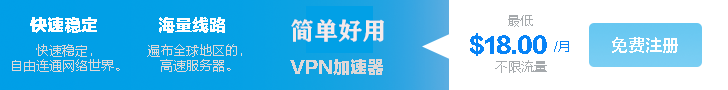A-A+
ThinkPHP开启设置子域名笔记
一、ThinkPHP框架里 common下的config文件
- 'APP_SUB_DOMAIN_DEPLOY' => 1, // 开启子域名配置
- 'APP_SUB_DOMAIN_RULES' => array(
- 'doctor' => 'Doctor', // doctor域名指向Doctor模块
- ),
二、apache httpd.config
开启 Include conf/extra/httpd-vhosts.conf
三、httpd-vhosts.conf
添加
- <VirtualHost *:80>
- ServerName 一级域名
- ServerAlias 二级域名
- DocumentRoot D:/wamp64/www/文件名
- <Directory "D:/wamp64/www/文件名/">
- Options +Indexes +Includes +FollowSymLinks +MultiViews
- AllowOverride All
- Require local
- </Directory>
- </VirtualHost>
四、修改hosts文件
C:\Windows\System32\drivers\etc目录下
添加
127.0.0.1 一级域名 二级域名
文章来源:https://www.cnblogs.com/dreamflycc/p/subdomain.html