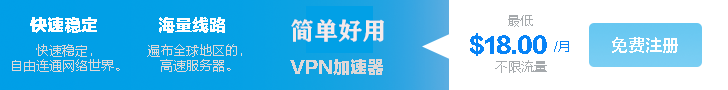A-A+
php实现通过cookie换肤的方法
这篇文章主要介绍了php实现通过cookie换肤的方法,通过cookie存储用户选择信息实现换肤效果,具有一定参考借鉴价值,需要的朋友可以参考下。
本文实例讲述了php实现通过cookie换肤的方法,分享给大家供大家参考,具体如下:
saveStyleSheet.php页面如下:
- <?php
- function styleSheet($currentCookie){
- // Get Current Style Sheet
- $currentCookie = $_COOKIE["StyleSheet"];
- // Get New cookie file name
- switch($_GET['style']){
- case 1:
- $value = 'style1.css';
- break;
- case 2:
- $value = 'style2.css';
- break;
- case 3:
- $value = 'style3.css';
- break;
- default:
- $value = 'style.css';
- break;
- }
- // If the user views this page, without using
- // style=... then set cookie to the default
- if(!isset($_GET['style'])){
- $value = 'style.css';
- }
- // If the new value doesn't equal the old value allow cookie change
- if(isset($value)||$currentCookie!=$value||isset($currentCookie)){
- setcookie("StyleSheet", $value, time()+600000); /* expires in 10,000 hours*/
- return $_COOKIE["StyleSheet"];
- }else{
- return $_COOKIE["StyleSheet"];
- }
- if(isset($_GET['style'])){
- header("Location: ".$_SERVER['HTTP_REFERER']);
- exit;
- }
- }
- ?>
index.php页面如下:
- <!DOCTYPE html PUBLIC "-//W3C//DTD XHTML 1.0 Transitional//EN"
- "http://www.w3.org/TR/xhtml1/DTD/xhtml1-transitional.dtd">
- <html xmlns="http://www.w3.org/1999/xhtml">
- <head>
- <meta http-equiv="Content-Type" content="text/html; charset=iso-8859-1" />
- <title>My Test Page</title>
- <?php
- include("saveStyleSheet.php");
- if(isset($_COOKIE["StyleSheet"])){
- ?>
- <link rel="stylesheet" type="text/css" href="stylesheets/ <?php echo styleSheet($_COOKIE["StyleSheet"]); ?> " />
- <?php
- }else{
- ?>
- <link rel="stylesheet" type="text/css" href="stylesheets/style.css" />
- <?php
- }
- ?>
- </head>
- <body>
- <a href="saveStyleSheet.php?style=1">Style Sheet 1</a><br />
- <a href="saveStyleSheet.php?style=2">Style Sheet 2</a><br />
- <a href="saveStyleSheet.php?style=3">Style Sheet 3</a><br />
- <a href="saveStyleSheet.php">Default Style Sheet</a>
- </body>
- </html>
希望本文所述对大家的php程序设计有所帮助。